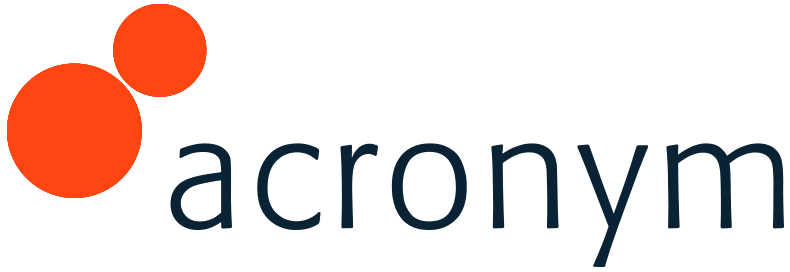I recently attended a webinar given by Google Analytics Evangelist Avinash Kaushik called “Little Changes, Large Results: 5 Things Marketers Can Do Now.” I have to admit that I walk away from most webinars or conferences not very impressed. I’m happy to say that this one was different!
One of his tips was particularly salient: Pull bounce rate reports on high impact pages.
In terms of low-hanging fruit, I consider bounce rates to be the winner, as they can quickly reveal the quality of traffic coming to your website. By definition, bounce rate measures the percentage of people who saw only one page of your site and didn’t get any deeper. In other words, it’s when a visitor enters and exits on a page without engaging with your site. Avinash envisions this from a visitor’s standpoint as, “I came, I puked, I left.” A bit vulgar, but very true.
As simple as bounce rates really are, there’s still some confusion on the term and how to pull the data. First of all, bounce rate is not the same thing as exit rate. While bounce rate measures single page view sessions, exit rate measures the percentage of people leaving your site on a particular page. A page is an exit page if it’s the last page a visitor views before leaving your site completely. Again, these are two very different concepts that shouldn’t be mixed up.
Secondly, given its definition, bounces rates should really only be pulled on landing pages (or entry page URLs) – not on all pages. It kills me inside a little bit when I see a bounce rate report pulled with the group “Page URL.” The data’s not entirely accurate. And because no one wants incorrect data, make sure you use the right group. Better yet, write it on a post-it and stick it on your cubicle wall so you don’t have an angry me coming after you.
Alright, so now you’re staring at your nice little bounce rate report – which shows your site’s top entry URLs – and you see that four out of the top ten landing pages have a bounce rate of over 80%. Now what? The answer lies in segmenting your data and further customizing the report. Analysts are “mining” all the time. We stare at data all day (half of which is useless). The importance and glamour comes with finding the story. What can we garner from this data to make it actionable? We dig, dig, and dig until we find that shiny piece of gold. To better understand your customers and figure out why they are bouncing, you need to analyze the traffic sources of these high bounces and the keywords that drive people to these pages.
Looking at the bounce rates of your traffic sources and referring URLs allows you to see what sources bring in relatively bad or unqualified traffic. Moreover, customizing the report by keywords can reveal the intent of your customers: They came to your site looking for something…but they left right away because they couldn’t find it. Maybe your landing pages weren’t optimized for the keywords your customers were searching for, or maybe your landing pages needed improvement and better calls to action.
Your analytics tool provides you with so much data – it can be overwhelming at times. If you want to stress a bit less and pick that low-hanging fruit…rest assured, it’s bounce rate to the rescue! With keyword intelligence and bounce rates right at your fingertips, you’ll be headed in the right direction. Good luck with the mining and here’s hoping you find that piece of gold!